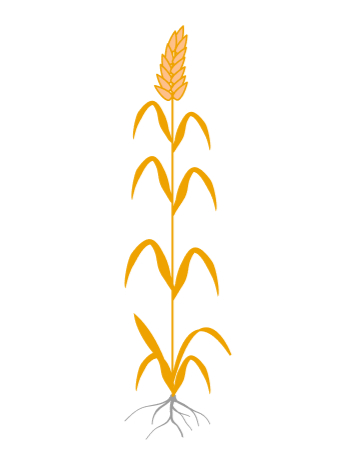NEW: In-field tracking

Optimised Map and N-Uptake Map
Use the Optimised Map or N-Uptake Map on your smartphone to track the location each N-Tester BT measurement as you take it.
Each measurement is also saved in your account with a precise geo-location for easy review.
Why use the N-Tester BT?

Find out how much nitrogen (N) to apply to your crops this season.
Easy and affordable
Maximise return on N applied and improve yield quality with field specific N-rate recommendations based on the real N-uptake of your cereals.
Agronomically robust
The N-Tester BT has been field tested across hundreds of trials and developed by Yara Research & Development for over 25 years.
Calibrated for most cereals





When to use the N-Tester BT?

Get N-Rate recommendations based on the N-uptake of your cereals for the 2nd, 3rd and protein dressings.
“Monitoring the crops through the season, with the N-Tester, will give accurate recommendations based on what the nitrogen levels are in the crop. With more accurate rates for each field, the use efficiency will increase, meaning you’re getting the most out of the nitrogen that you are applying.”
Natalie Wood
Agronomy Operations Manager & Specialist in Crop Nutrition and Digital Tools
How does the N-Tester BT work?

The N-Tester BT
Your N-Tester BT measures the chlorophyll content of leaves using an LED and sensor. This level is directly linked to the nitrogen content of the plant.
Measurements are automatically sent from your N-Tester BT to your mobile device via Bluetooth® connection. No internet or cellular signal is needed.

The Atfarm App
Atfarm uses an algorithm powered by Yara agronomists to calculate the current nitrogen balance of your field based on your N-Tester BT measurements. Decades of field trials by Yara ensure these calculations are accurate.
All you must do is enter information about the soil, crop and nitrogen status of your field. After measuring your crops, you get a nitrogen recommendation that shows you the exact nitrogen needs of your crops.

Your nitrogen rate recommendation
Open the Atfarm app and easily find the nitrogen rate recommendation for your crops. It’s shown in kilos of nitrogen per hectare.
Nitrogen rate recommendations are designed to optimise applications based on the needs of your crop so you maximise the yield return for every kg nitrogen you apply.
When should I use my N-Tester BT?

1st application
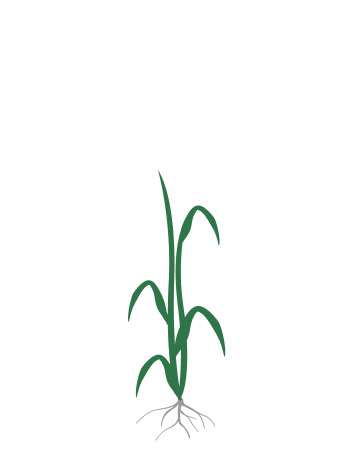
2nd application
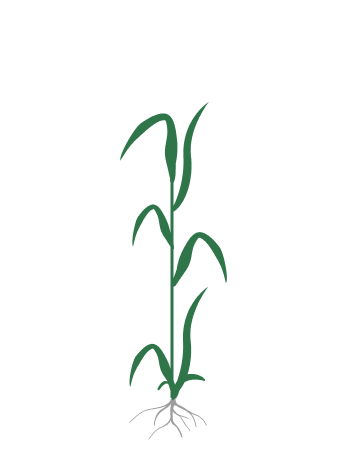
3rd application
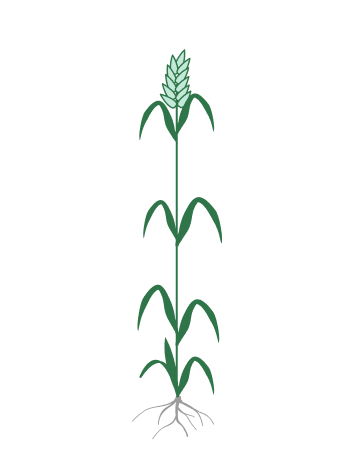
Protein dressing